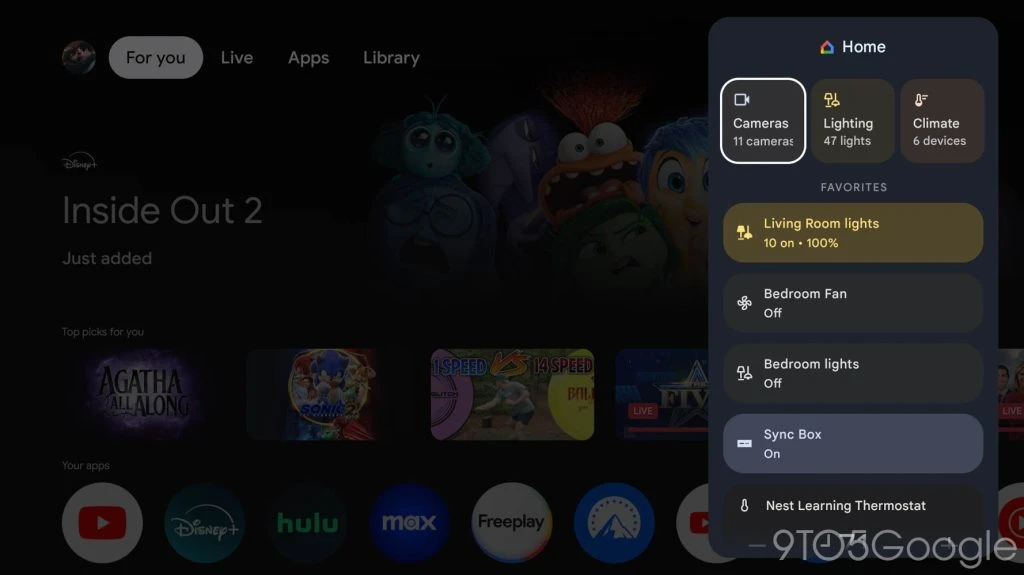[summary]The integration of the Google Home Panel into Google TV is a highly anticipated update, offering features similar to those on Pixel devices, such as adjusting favorite devices and viewing Nest camera feeds. However, its functionality is currently limited, allowing only basic controls like turning lights on/off and adjusting brightness without more advanced options like color changes or fan control for the Nest Thermostat. The restrictions likely aim to maintain usability, although they restrict the full potential of smart devices. As the Home Panel is still in “Preview,” future updates are expected to enhance its capabilities, similar to improvements seen in the Wear OS app.[/summary]
Google Home Panel: A New Addition to Google TV
Introduction

The long-awaited integration of the Google Home Panel into Google TV devices has finally arrived. While this addition is exciting, it has revealed some limitations in its current functionality.
Initial Launch and Features
Initially available on Google TV Streamer devices and soon expanding to others, the Home Panel on Google TV resembles the interface found on Pixel devices’ lock screens. It displays your favorite devices as set in the Home app, allowing you to adjust settings and check their status. You can even view live feeds from Nest cameras. On Pixel and other Android devices, this Home Panel serves as a robust extension of the Home app.
Functionality Limitations
However, when it comes to Google TV, the Home Panel’s functionality is notably restricted. While the layout mirrors the “Favorites” tab of the Home app, and updates accordingly when you add or reorganize devices, it lacks the full capabilities of the Home app.
Device Controls
For instance, while you can turn lights on or off and adjust brightness, changing their color isn’t an option unless you delve deeper into the “Lighting” section for individual adjustments. Similarly, with the Nest Thermostat, you can only modify the temperature up or down without access to more advanced settings like fan control.
Limited Control for Smart Devices
Beyond basic on/off controls, many smart home devices become largely ineffective through the Home Panel. One anticipated feature was the ability to initiate lighting sync with the Philips Hue Sync Box. Unfortunately, the absence of access to additional options available in the Home app curtails such functionalities. Moreover, automation buttons are not visible on the TV, even if they are listed in the Home app’s “Favorites” tab.
Understanding the Limitations
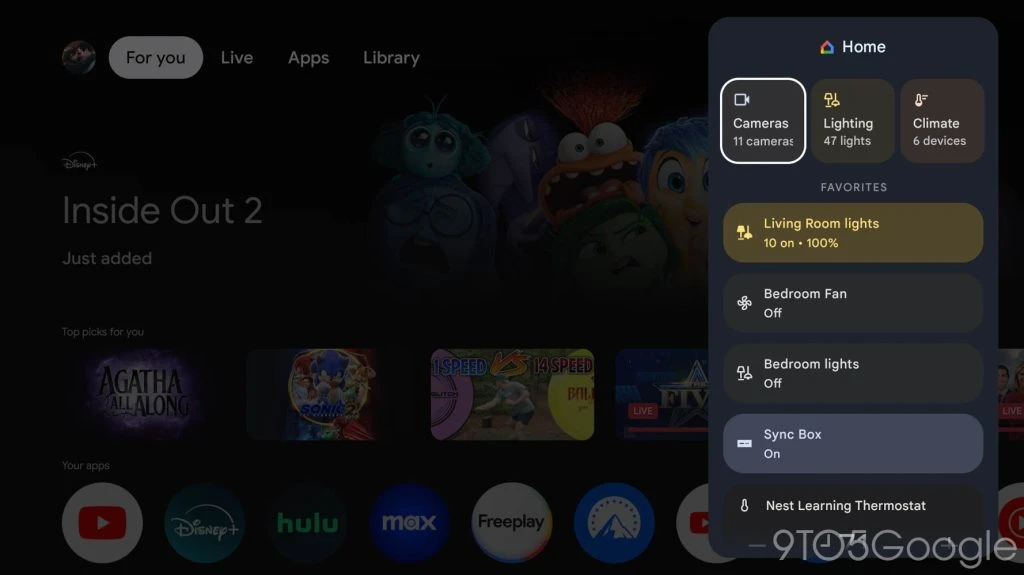
Reason for Restrictions
The limitations are likely in place to prevent the interface from becoming overly complex and unwieldy. Attempting to support every device and feature could overwhelm users, making the system cumbersome. Therefore, while these restrictions may frustrate some users, they are likely intended to maintain a balance between functionality and usability.
Future Expectations
It’s important to note that the Home Panel on TV is currently in its “Preview” stage, akin to the early versions of the Wear OS app. Over time, Google has significantly enhanced the Wear OS app, and it is reasonable to anticipate similar improvements for the TV version as it evolves.
Conclusion
While the Google Home Panel’s integration into Google TV is a promising development, its current limitations highlight the need for further refinement. As Google continues to develop this feature, users can look forward to more comprehensive functionalities in the future.