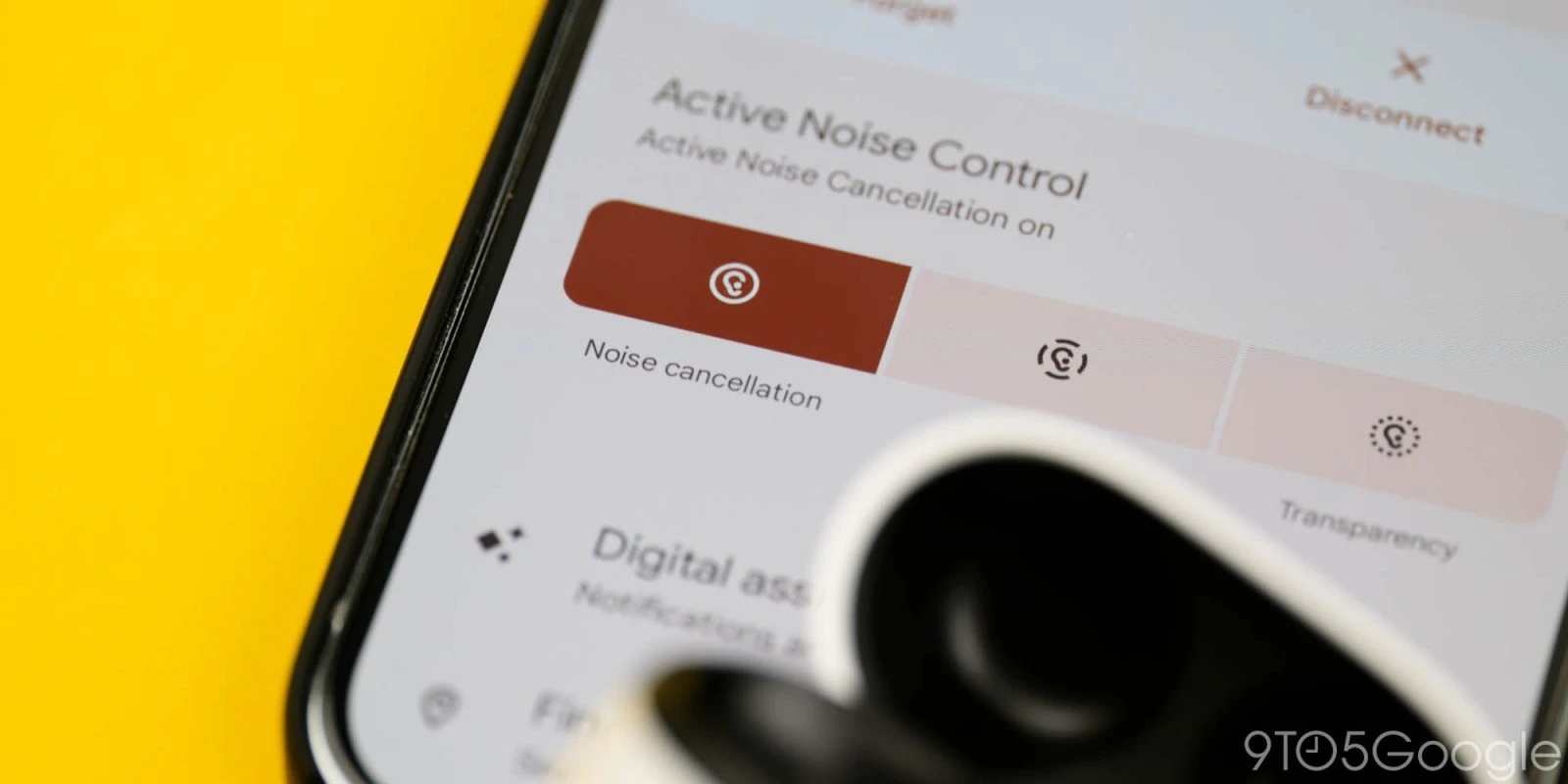[summary]Google has introduced Noise Control in the redesigned Android 15 Volume menu, following the launch of Pixel Buds Pro 2. This new feature, compatible with both Pixel Buds Pro and Pro 2, allows users to manage Noise Cancellation directly from the volume controls, alongside existing options like Spatial Audio and Live Caption. The rollout, which began after the weekend, is a server-side update, providing quicker access than using the Pixel Buds app. Additionally, users can now place the app on their homescreen or use the Pixel Battery widget as a shortcut.[/summary]
Introduction to Noise Control on Android 15
Earlier this week, the Pixel Buds Pro 2 were launched, and Google is now introducing Noise Control in the Android 15 Volume menu.
Redesigned Volume Menu in Android 15
The Volume menu in Android 15 has been completely revamped, appearing from the bottom of your screen. When you listen to audio, the menu minimizes to show just the Media bar. Initially, this menu lacked the capability to manage Pixel Buds Pro.
Activating Noise Control
To adjust the volume using physical buttons, tap the three dots at the base of the slider. You’ll see new options: “Noise Control” has been added alongside “Spatial Audio” and “Live Caption” on the left. Selecting this will bring up an overlay with options for Noise Cancellation, Off, and Transparency.
Compatibility and Rollout
This feature is compatible with both the Pixel Buds Pro and Pixel Buds Pro 2. Although it wasn’t available at the beginning of the weekend, it was rolled out by Sunday. Ideally, Google should have released this update on the launch day earlier in the week. However, most users are still on Android 14.
Additional Features
Spatial Audio offers three settings: Off, Fixed, and Head Tracking. Meanwhile, Live Caption remains a toggle that can be turned off via Settings > Sound & vibration > Live Caption > Live Caption in volume control. In Android 15, this option is slightly more hidden compared to Android 14, as it no longer appears directly below the slider. When activated, the Noise Control and Spatial Audio buttons will expand for easier access.
Faster Access with Server-side Update
The Noise Control feature for Pixel Buds Pro is being distributed as a server-side update. This method is quicker than navigating through the Pixel Buds app. Pixel owners can now also place the Pixel Buds app on their homescreen for easier access, or use the Pixel Battery widget as a shortcut.