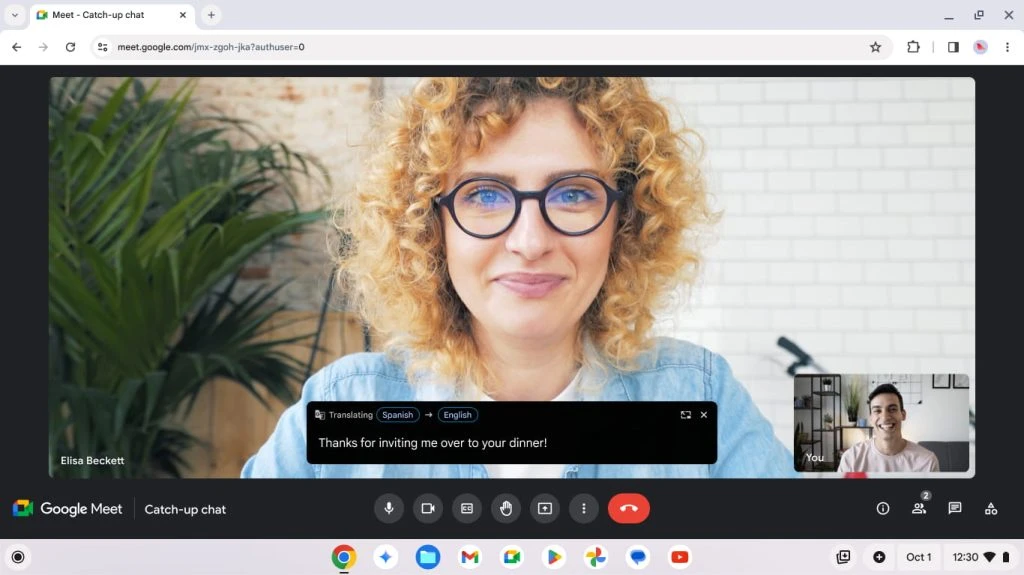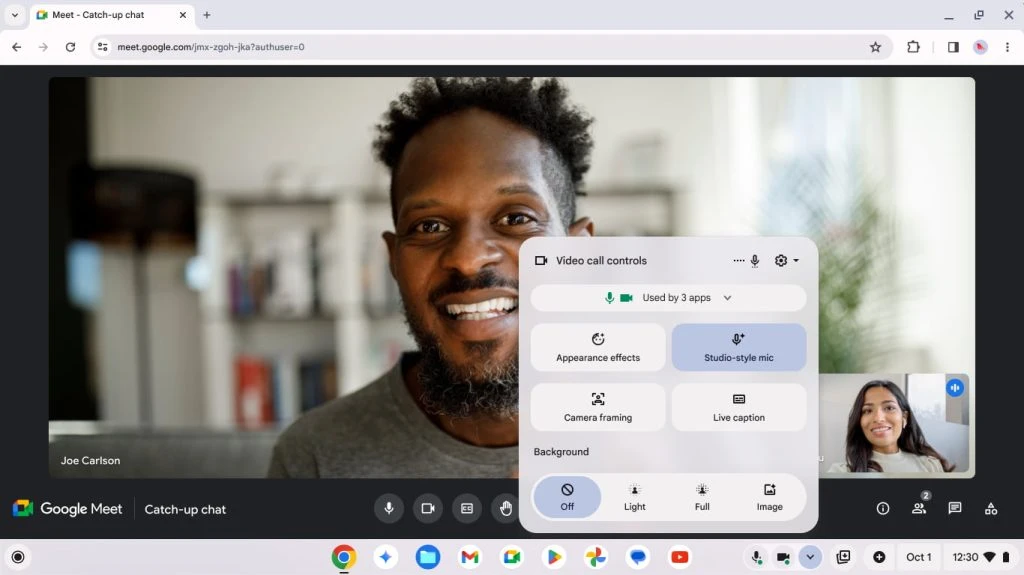[summary]The latest Chromebook Plus features, including a new Recorder app, are rolling out soon. Users can access the “Help me read” feature for summaries and questions on websites and PDFs. The Recorder app captures audio with real-time transcripts and summaries. Live Translate supports over 100 languages for videos and meetings. Video call quality is enhanced with “Studio-style mic” and “Appearance effects.” AI features are being introduced throughout October with ChromeOS updates. A “Welcome Recap” helps reopen previous tasks, and a new “Focus” mode in Quick Settings offers Do Not Disturb and concentration tools. The Gemini PWA shortcut is now available on all ChromeOS devices, with new Chromebooks including Google One AI Premium for three months.[/summary]
Introduction of New Chromebook Plus Features
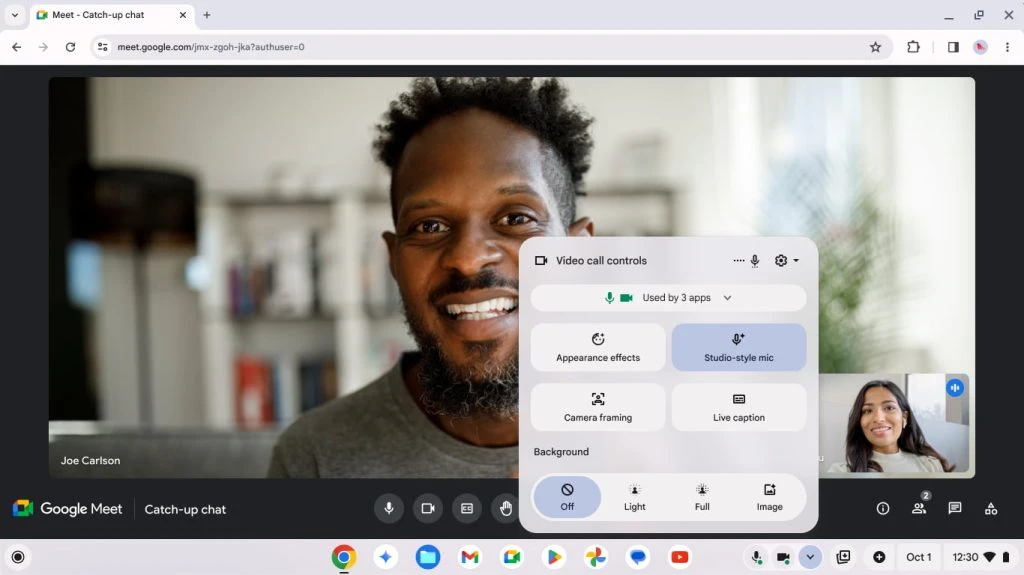
Over the next few weeks, Chromebook Plus users can look forward to an exciting range of new features, including an innovative Recorder app and the Quick Insert menu.
Enhanced Reading and Summarization
Access the “Help me read” feature by right-clicking on websites and PDFs. This opens a floating window offering a “Summarize” shortcut and an “Ask a question” field, perfect for any follow-up inquiries. An update planned for next year will allow users to highlight specific sentences or paragraphs for further clarification.
Recorder App with Real-Time Transcription
Chromebook Plus introduces a sophisticated Recorder app that records audio and provides real-time transcripts with speaker labels. It also offers summaries using the Gemini Nano technology. The app operates on-device and features a dual-column user interface, reminiscent of the Pixel experience.
Live Translate for Videos and Meetings
The Live Translate feature is now available for both local and online videos, as well as meetings, enabling translation of on-screen content. This feature supports over 100 languages, enhancing accessibility and communication.
Improved Video Call Experience
Chromebook Plus enhances video call quality with a new “Studio-style mic” feature. This technology ensures that your voice sounds crystal clear while minimizing noise and room echo through AI-powered high-quality mic simulation. Additionally, “Appearance effects” adjust lighting and brightness to help you look your best during video calls.
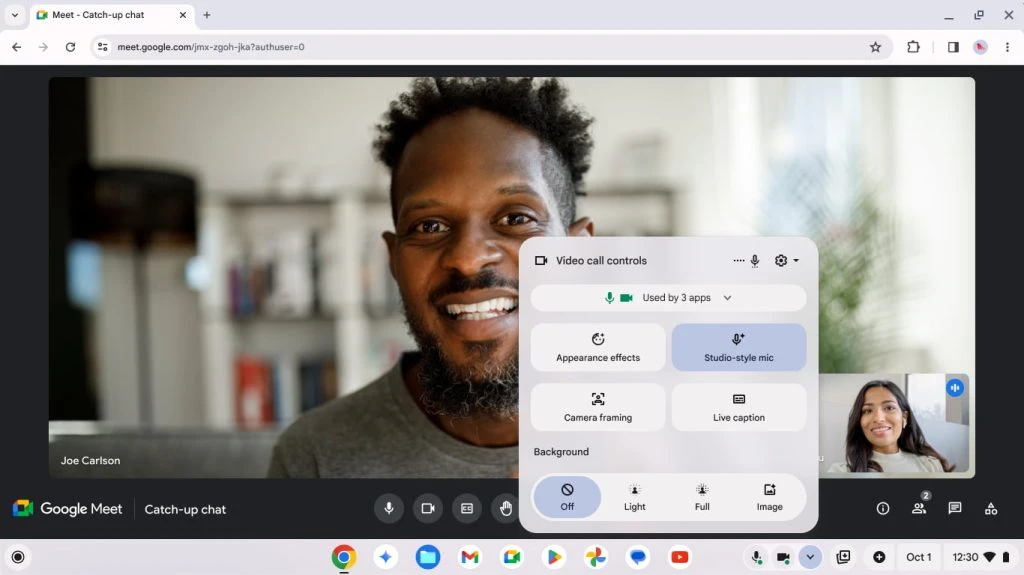
AI-Powered Features Rollout
These AI-driven features will be available on Chromebook Plus devices throughout October, aligning with the ChromeOS 129 and 130 updates.
Welcome Recap and Suggestions
Upon unlocking your device, a “Welcome Recap” prompts you to reopen your previous windows and apps. You’ll also see suggestions for the weather, upcoming calendar events, file recommendations, and pages from your phone or other devices. These options are also accessible from the Overview mode.
Focus Mode in Quick Settings
In the Quick Settings menu, located in the bottom-right corner, a new “Focus” tile allows you to activate Do Not Disturb for a specified duration. It displays Google Tasks, enabling you to select list items, and offers Focus sounds or a calming YouTube Music playlist for improved concentration.
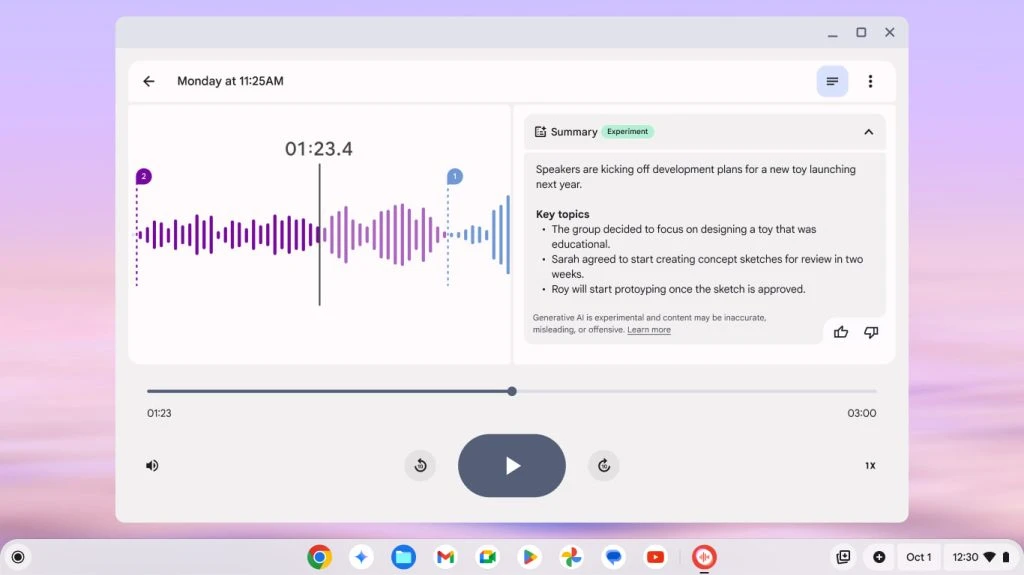
Additional Offers and Shortcuts
The Gemini PWA shortcut will now be present on all ChromeOS devices. Additionally, new Chromebook purchases include three months of Google One AI Premium, while Chromebook Plus continues to offer a full year.