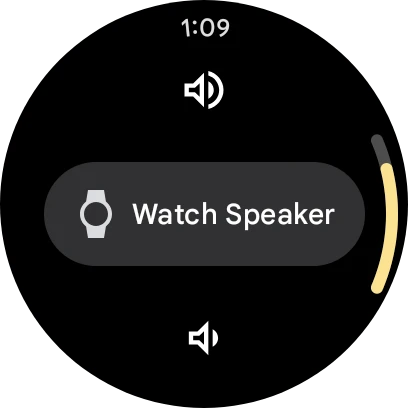[summary]The Pixel Watch 3 (41mm) addresses previous concerns with its reduced bezels and enhanced display, offering a subtle yet significant improvement in both aesthetics and functionality. The watch features an upgraded Actua Display, improved battery life, and faster charging, making it a reliable daily companion. Wear OS 5 introduces a grid-based app launcher and enhances the user experience with first-party apps like Pixel Recorder and Google Home. The advanced running features, including a workout builder and live verbal cues, provide a coach-like experience, while new metrics like Cardio Load offer personalized fitness insights. Overall, the Pixel Watch 3 makes meaningful improvements, especially for original Pixel Watch owners and heavy app users, with its running features standing out as a valuable addition.[/summary]
Embracing the Evolution: The Pixel Watch 3 Experience
As a dedicated aficionado of compact timepieces, Google’s launch of a 41mm smartwatch in 2022 was a welcome move. However, as I neared the end of my stint with the Pixel Watch 2, the bulky bezels began to feel restrictive and outdated. Enter the Pixel Watch 3 (41mm), a timely release that addresses these concerns while firmly highlighting its Fitbit lineage.
Table Of Contents
– Screen
– Battery
– Software
– Run, Run, Run
– Final Thoughts
Screen: A Modernized Display
Google’s choice to adopt a circular design for Wear OS 3 presents a unique challenge, as most apps are designed as edge-to-edge lists, leading to content being cut off at the top and bottom. The bezels on the initial Pixel Watch models only exacerbated this issue, creating a binocular-like effect, particularly in apps like Google Messages and Gmail.
With the Pixel Watch 3, Google has reduced the bezels by 16% on the 41mm model, resulting in a 10% increase in display size—a subtle yet significant upgrade. This change, though not groundbreaking, is a welcome modernization.
I find the slightly larger screen particularly beneficial in several areas, starting with watch faces. The default Active face is my preferred choice, displaying digital time alongside five circular slots. Larger complication sizes enhance every other watch face. However, the “Plus” configuration, which adds four Arc complications, suffers on the 41mm size due to the difficulty in reading the numbers.

Wear OS Tiles greatly benefit from the expanded screen, offering more glanceable information. For instance, the weather app now provides a 3 to 4-hour forecast, reducing my need to open the app frequently—a notable time-saver.
However, the Gmail and Google Tasks Tiles are still limited to two items per screen. An additional email or task would make a significant difference, so I hope updates are forthcoming. The ability to view more text per screen in notifications and apps further underscores the advantages of the larger display.
The Pixel Watch 3 introduces the Actua Display, boasting a peak brightness of 2,000 nits, which is slightly more noticeable than on phones. I’ve observed the always-on display dimming to 1 nit in dark rooms, but in moderately dim settings, it sometimes lacks sufficient brightness, especially when tilt-to-wake is disabled, and I prefer not to touch the screen. Last year’s dimness is more comfortable in these scenarios.

Design: 45mm vs. 41mm
Apart from the display and bezel improvements, the physical design of the 41mm Pixel Watch 3 remains unchanged. I favor the polished silver aluminum case, though I find the 45mm’s matte hazel finish more vibrant than matte black.
While I still appreciate the domed design, I am beginning to ponder the future evolution of the Pixel Watch. Given the unavoidable bezels, what if they were to accept touch input to create a virtual crown? This vision imagines the removal of the existing crown for a seamless circular appearance.
Battery: Reliable Longevity
Starting with last year’s model, I’ve experienced less battery anxiety—worry about getting through the day on a single charge—with my watch than my phone. With the Pixel Watch 2, I typically ended the day with around 30% battery remaining, even without exercise.

The same lack of battery anxiety continues with the 41mm Pixel Watch 3. From a full charge to when I recharge before bedtime, the watch lasts 17-18 hours with the always-on display (AOD) and touch-to-wake enabled, but tilt-to-wake off.
I consistently make it through the day, usually ending with around 35% battery on non-exercise days and 25% on exercise days (approximately 45 minutes of running with GPS and paired headphones).
Battery Saver mode, which activates at 15%, now keeps tilt-to-wake on. Google has enhanced the experience by ensuring the Pixel Watch 3 remains paired over Bluetooth to your phone even when off-wrist, a departure from previous models that disconnected after a few minutes. This change provides a more consistent experience without affecting battery life.
While the 1 Hz refresh rate is imperceptible, it contributes to battery efficiency, and Google attributes improved efficiency to Wear OS 5. The 41mm model charges 20% faster year-over-year, ensuring that the Pixel Watch 3 always reaches full charge before I’m ready to wear it again.
I prefer the pin-based charger to wireless, but I wish it were slightly heavier. Currently, the light puck and thin wire often slide off my nightstand.
The pursuit of multi-day smartwatch battery life is commendable, but people are accustomed to daily device charging, thanks to phones. Even with 2-3 days of battery life, I imagine I’d still charge nightly to avoid forgetting on the third day. A significant behavior shift would require week-long battery life, if we ever reach that point.
Software: Enhancements and Annoyances
Wear OS 5 introduces a grid-based app launcher that reduces scrolling, while Android 14 is a relatively quiet update for watches. One annoyance is that Now Playing lacks an always-on display mode. Most wrist-down apps blur the playback controls, with a small digital clock in the center. It would be helpful to have one-tap access to play/pause and skip/back functions.

Fortunately, Google’s first-party apps offer added value. Pixel Recorder is now available on Wear OS, with a Tile for quick voice memos. The microphone quality is acceptable when the watch is close to your mouth, but quality diminishes with your wrist down.

The phone’s straightforward home screen layout transitions smoothly, allowing full playback of recorded audio through the watch’s speakers. Recorder’s now-playing screen showcases Wear OS 5’s new media output switcher, displaying connected Bluetooth devices. You can sync audio files to your phone for transcription or keep them local.
The Google Home app continues to evolve, offering a Google TV Remote that showcases the versatility of Wear OS Tiles.
The Phone by Google app now includes “Ask to hold,” giving you more time to answer calls, while a “Find My Phone” shortcut is a thoughtful addition. These calling features justify the Gemini boot screen on a device featuring Google Assistant.

Additional screen space enhances the Pixel Camera viewfinder, allowing control of Astrophotography. A shortcut opens the app at the watch face’s bottom when you launch the camera on your phone. Offline Google Maps is also a valuable addition, utilizing the 32GB of onboard storage.
Run, Run, Run: A Runner’s Companion
As a straightforward runner, I typically run for 30 minutes without focusing on personal bests. I used to track workouts using the Exercise app and review stats afterward.
The Pixel Watch 3 can still function this way, but its advanced running features offer a more supportive experience.
It begins with a workout builder available on both your phone and watch. While the on-wrist creator is functional, I recommend using the Fitbit app version, accessible from the corner FAB > Build a run. You can enable/disable Warm-up and Cool-down, with customization starting from “Add interval.”
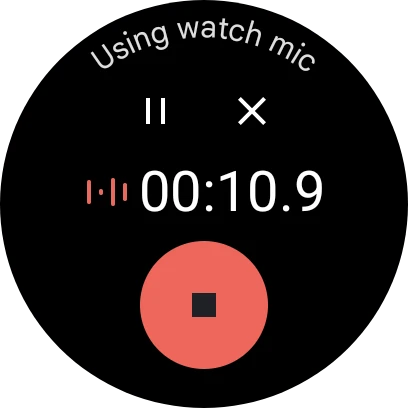
Choose from five goal types: Distance, Time, Energy burned, Time trial, and Open. You can also set Current pace and Heart rate zone targets with audio and haptic cues. Intervals can be repeated, with rest periods added in between.
The Fitbit app lets you quickly “Save and start on watch,” while the regular “Save” button is in the top-right corner. All your “Custom runs” are accessible in the Coach tab as part of a new carousel. On the Pixel Watch 3, open the Exercise app > Run and tap the layers icon next to Start to view them.
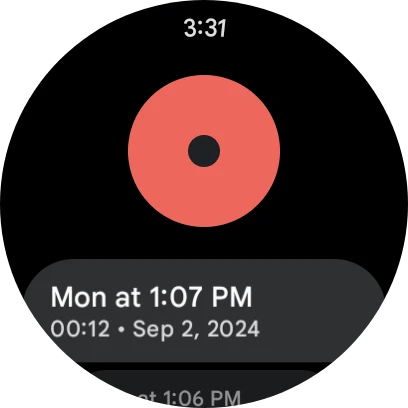
These custom runs help you create a plan, with the simple act of structuring your workout enhancing adherence. However, the real game-changer is the live verbal cues during exercise, akin to having a human coach.
Being audibly prompted when to move to the next interval or rest kept me in the zone compared to glancing at the screen. These prompts were so effective that I paired one Pixel Buds Pro earbud with the watch, while using a different earbud (from another pair) connected to a phone for music. I prefer browsing YouTube Music on a larger screen, though the on-watch exercise stats screen now allows access to Now Playing controls by swiping left.
There are also prompts for adjusting pace—speeding up or slowing down. These dynamic cues continuously update to maintain your set pace, though they can become frequent and slightly annoying, but ultimately motivating.
After completing a workout, new form analysis metrics are available: Stride length, Step cadence, Ground contact time, Vertical ratio, and Vertical oscillation. Viewable in the mobile app, Fitbit provides personal ranges after 10 runs to track subtle changes. There’s a gamification aspect to achieving the perfect form, but it’s not for everyone.
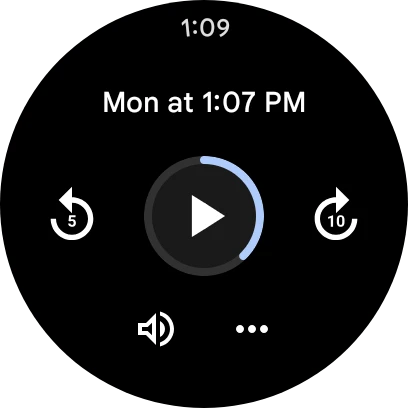
A new stat I appreciate is Cardio Load, tracking exertion during daily activities and workouts. This numerical score increases throughout the day. After 14 days, Fitbit displays a personalized Target Load, indicating “how much you can push each day” without overexertion. You can set fitness goals to improve or maintain cardio fitness, factoring in recent Cardio Load and Daily Readiness Score, now free and no longer behind Fitbit Premium. A “Readiness and Load” Tile efficiently displays this information on your wrist.
The technology behind these advanced running features, along with speech-to-text, is straightforward, but the result is a coach-like experience typically inaccessible outside trainers and competitive sports. I previously had a coach encouraging me every lap in the latter. Live feedback, regardless of voice, is motivating and distinct from reading a watch notification after a buzz.
Setting personal goals that are echoed back by a different voice can drive you to achieve them with extra determination. This taps into the human tendency to personify computers that communicate verbally, like smart speakers.
Google has nailed the coaching basics on the Pixel Watch 3, but future AI-generated text spoken aloud could elevate the experience, adding more personalization. Enhancing this with richer, customizable interactions could make it feel like having a live coach during runs.
Final Thoughts
Over the past three weeks, I’ve consistently worn the 41mm Pixel Watch 3. It was the device linked to my Fitbit account (multi-device support would be appreciated), though I also wore the 45mm for a few hours daily. The larger screen is excellent for content, but the smaller size is now just large enough that the difference isn’t as stark as with the Pixel Watch 2. Consequently, I’m opting for the 41mm Pixel Watch 3 this year.
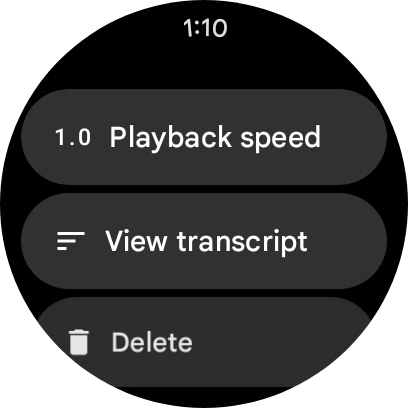
The 45mm variant shines this generation, but Google continues to make meaningful improvements with the 41mm Pixel Watch 3. It’s an evident upgrade for original Pixel Watch owners, and heavy app users of last year’s model will appreciate the slightly larger display.
I’m particularly enthusiastic about the running features. Currently, they offer a guided experience valuable to many users. If Google continues to iterate, it could become a personalized coach on your wrist.
The Pixel Watch 3 is available today.