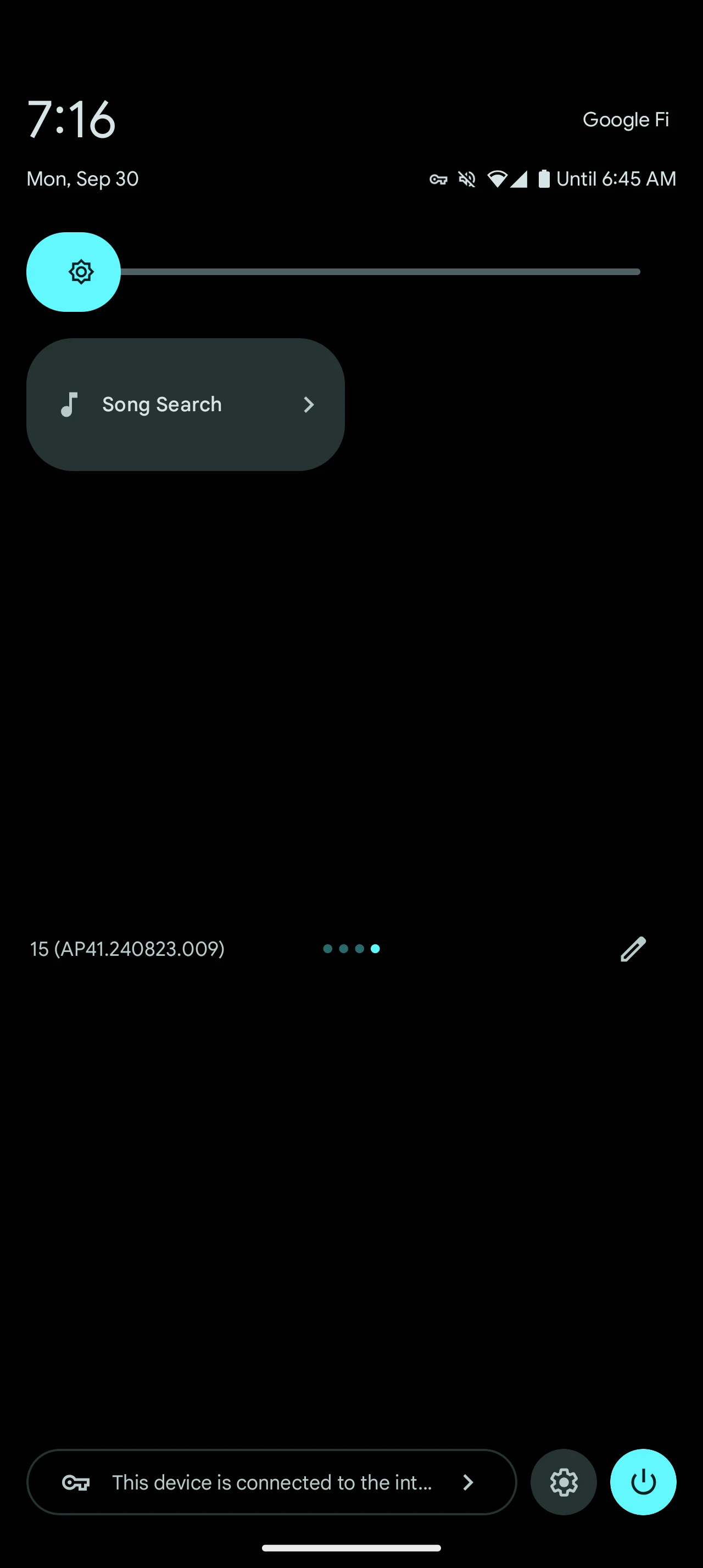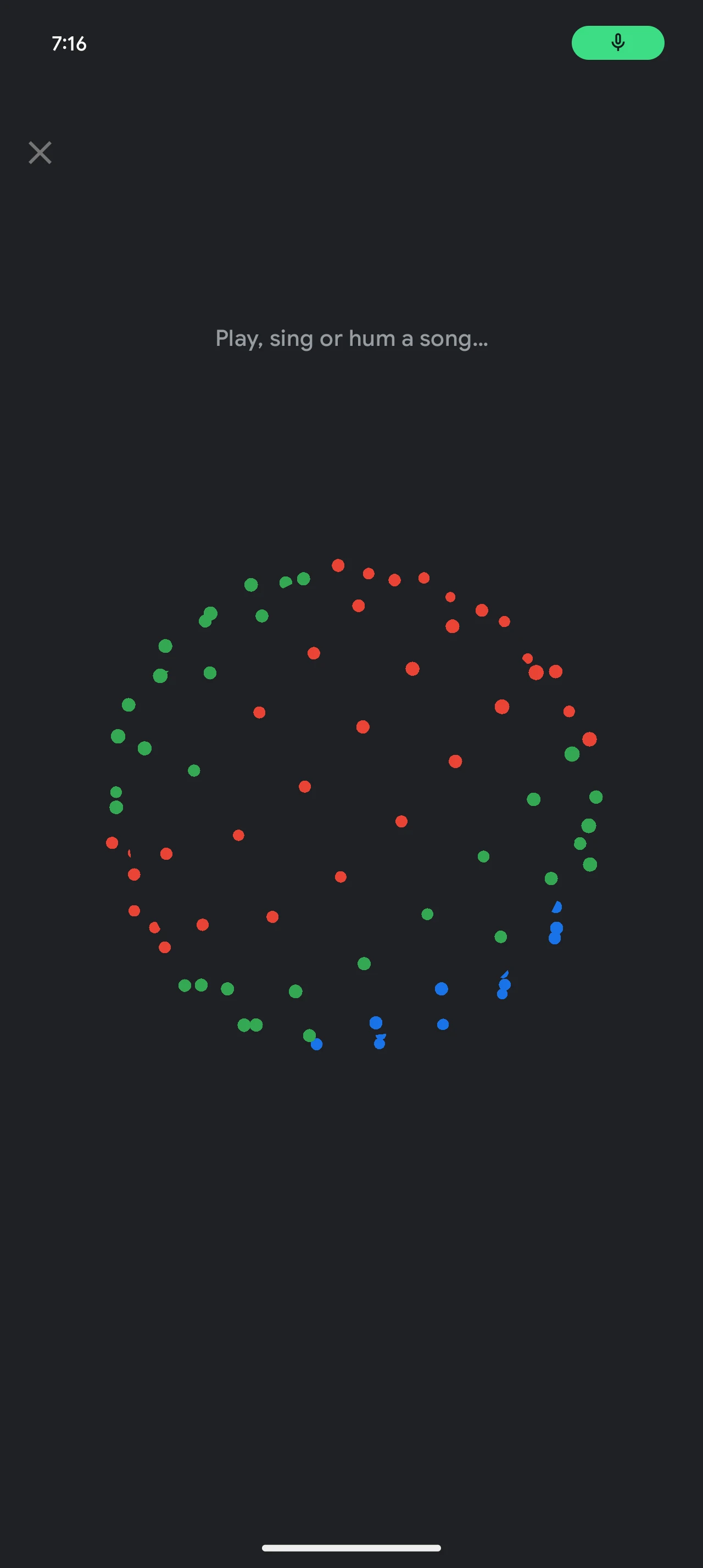[summary]Google is enhancing its Song Search feature on Android by introducing a new Quick Settings Tile in the beta version of the Google app, allowing users to easily identify music. This update follows a similar feature on iOS and complements existing access methods such as widgets and voice commands. The rollout of this feature is expected soon, alongside other updates to the Google app, including customizable shortcuts and redesigned widgets. Shazam offers a similar quick-access feature, highlighting the growing convenience in music identification tools.[/summary]
Google Enhances Song Search Access on Android
Google is expanding the ways users can access its popular Song Search feature on Android by introducing a convenient Quick Settings (QS) Tile.
New Song Search QS Tile
With the latest beta version of the Google app (15.39), a new “Song Search” QS Tile is available. This tile is marked by a simple music note icon, and tapping it triggers the fullscreen globe effect that was rolled out earlier this year. Once a song is identified, a Google Search results page is displayed. This marks the first QS Tile for the Google app, and the feature could prove beneficial if integrated into Wear OS.
iOS and Android Widgets
This update coincides with the Google app on iOS, which recently launched a customizable Search widget, enabling quick access to Song Search. A similar feature is in the pipeline for Android users.
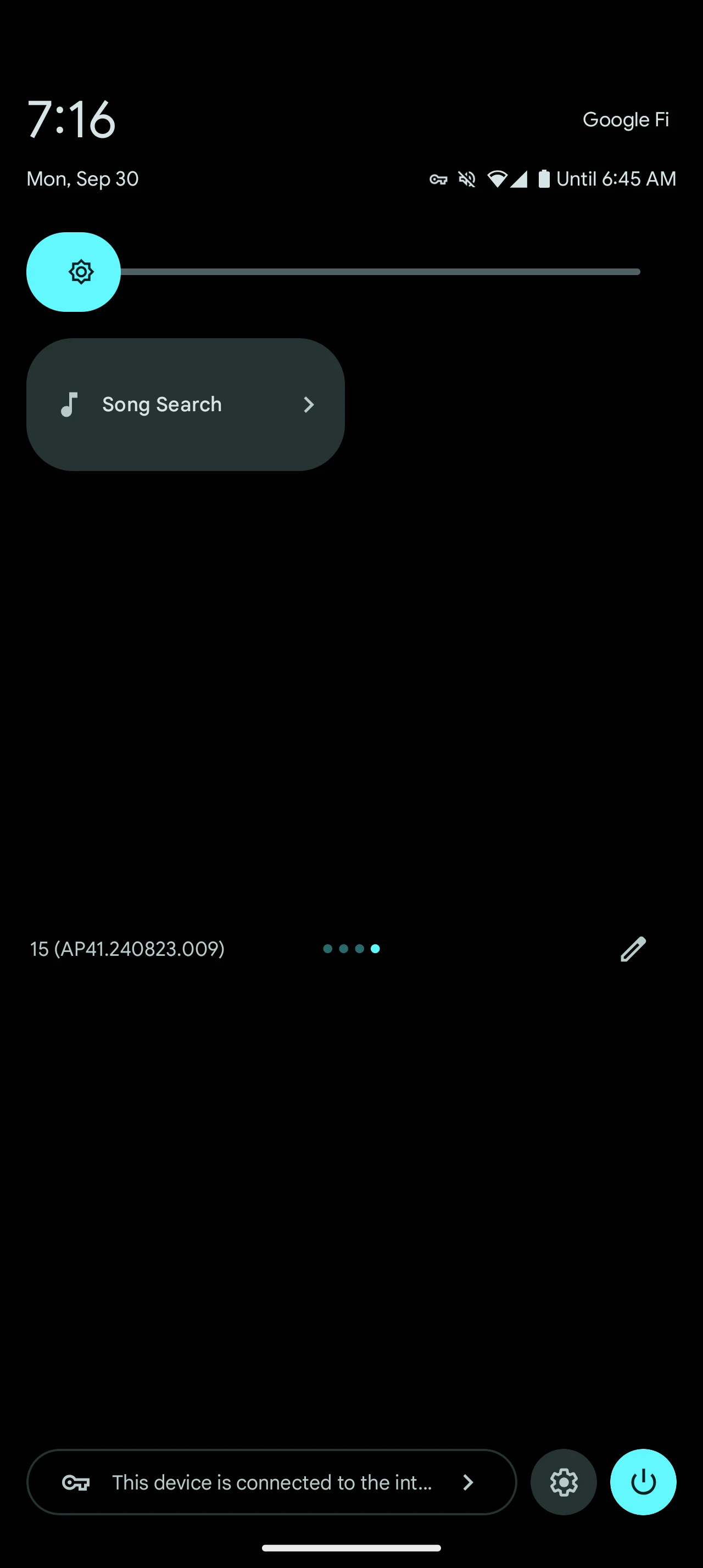
Comparison with Shazam
Shazam offers a comparable functionality, having recently introduced the option to long-press its Tile for immediate access to your song history.
Diverse Access Methods
The Song Search feature can be accessed in various other ways, such as through a widget shortcut on your homescreen, by tapping the voice mic icon in the Search bar and selecting “Search a song,” using Google Assistant or Gemini, and with the Circle to Search function.
How to Add the QS Tile on Pixel
To add the Song Search QS Tile on a Pixel device, fully expand Quick Settings and tap the pencil icon. Scroll down to the last section and drag the tile to your desired location.
Rollout Details
The Song Search Quick Settings Tile is being introduced with version 15.39 of the Google app and is expected to be available on the stable channel soon.
Related Google App Updates
– Google app tests customizable shortcut in Search widget
– Google Search bar widget redesign adds Dynamic Color, limits customization
– New Google Weather widgets introduced [Gallery]