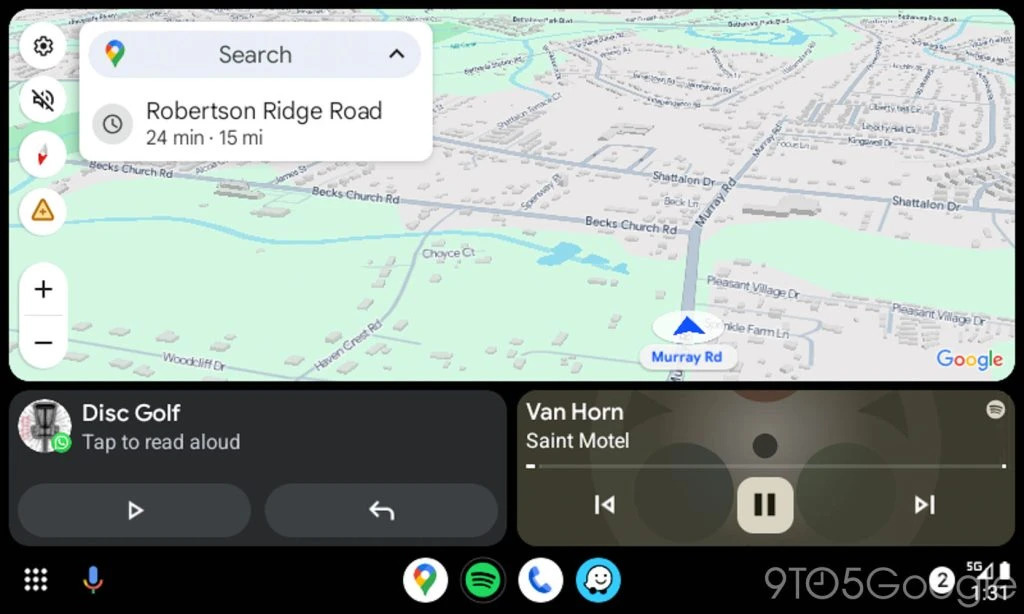[summary]Google Maps has introduced incident reporting for Android Auto after a long wait, following its initial availability on mobile devices and later on Apple’s CarPlay. The feature allows users to report road hazards such as crashes and traffic jams via a new icon on the app. However, the icon may not display if the layout doesn’t provide enough vertical space. Once activated, users will receive prompts for validating ongoing road hazards. The rollout has been confirmed by various reports, including tests and discussions on Reddit. Users are encouraged to share their experiences with this new feature.[/summary]
Google Maps Introduces Incident Reporting on Android Auto
After years of anticipation and two months since the announcement, Google Maps is finally introducing incident reporting for Android Auto.
A Long-Awaited Feature
Incident reporting has been a part of Google Maps for several years but was previously restricted to mobile devices, limiting its effectiveness. This started to change in July when the feature became available on Apple’s CarPlay. Shortly thereafter, it was announced that Android Auto users in India would also receive this update, with plans for a global rollout. However, despite the announcement in July, the feature was still not accessible by the end of September.
The Rollout Begins
In the past 48 hours, numerous reports, including discussions on Reddit, confirm that incident reporting is now accessible to Android Auto users via the Google Maps app. Our own tests have verified its availability.
How to Access Incident Reporting
The feature can be accessed through a new triangular hazard button located below the compass on the screen. When pressed, it offers options to report various road hazards such as crashes, traffic jams, construction, lane closures, and speed traps.
Interestingly, the icon might not appear if the Android Auto dashboard layout doesn’t allocate enough vertical space to Maps. For example, in our tests using Maps at 105 DPI via AAWireless, the icon was visible, but at 110 DPI, it disappeared.
Prompt Updates
Once incident reporting is active, users will receive prompts asking for confirmation on whether the reported road hazards are still present along their route.
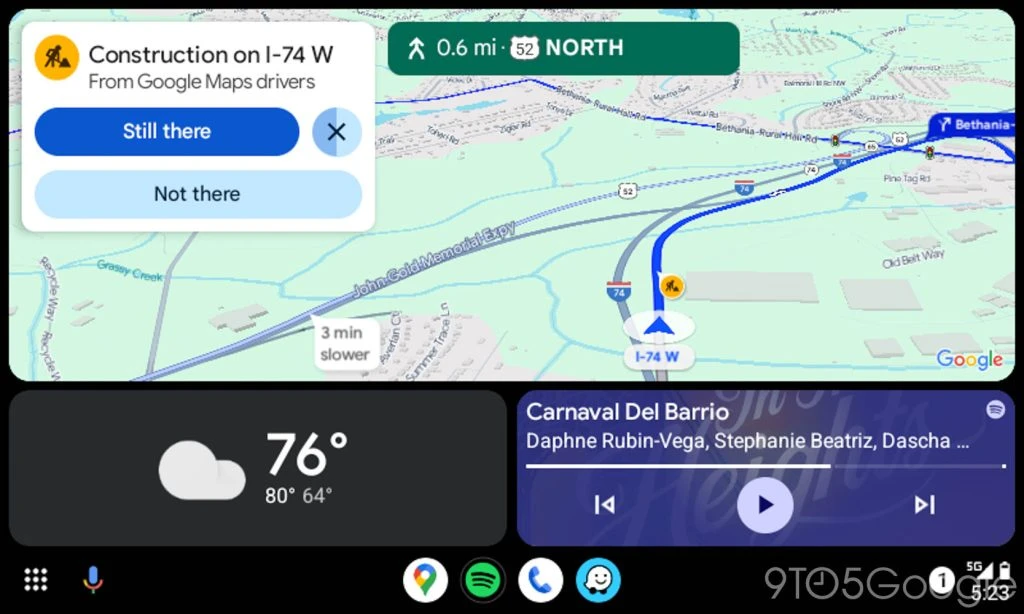
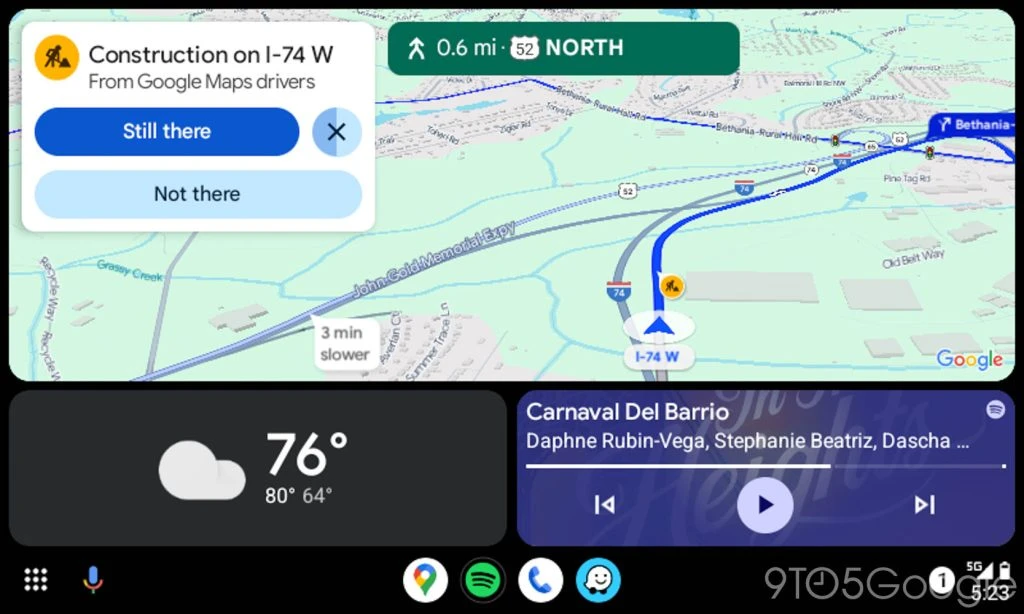
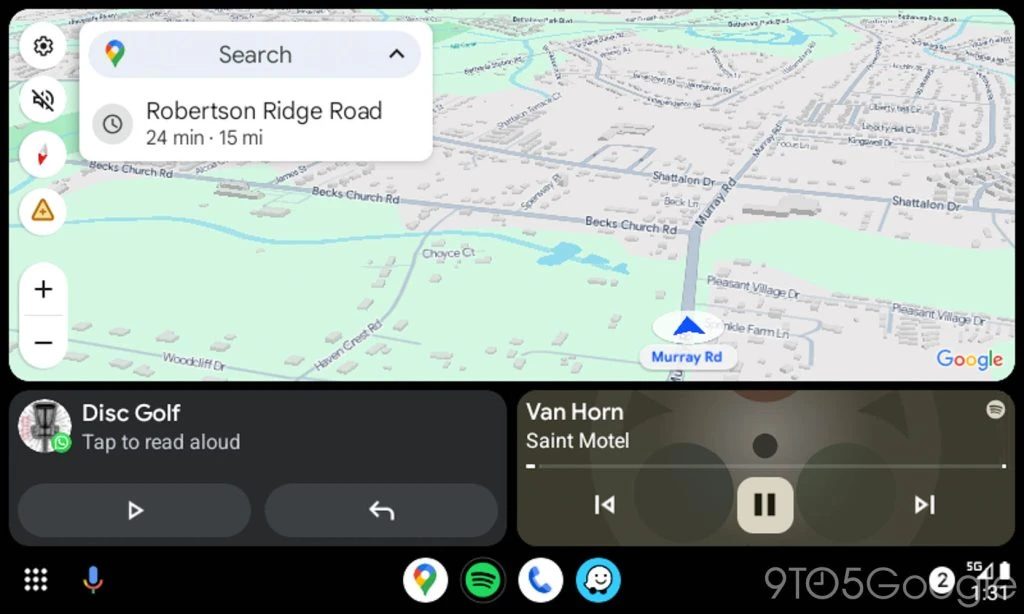
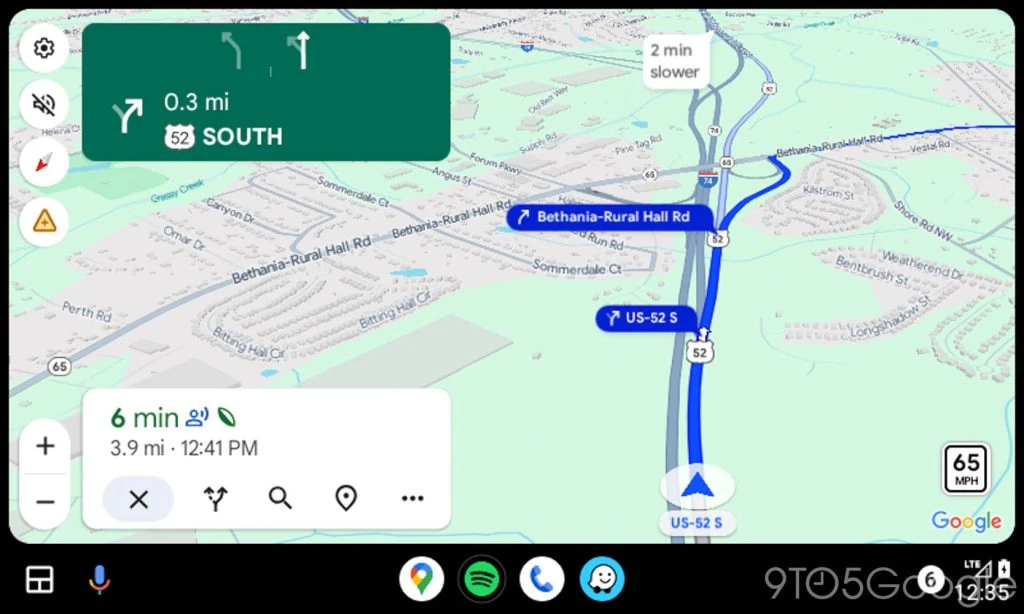
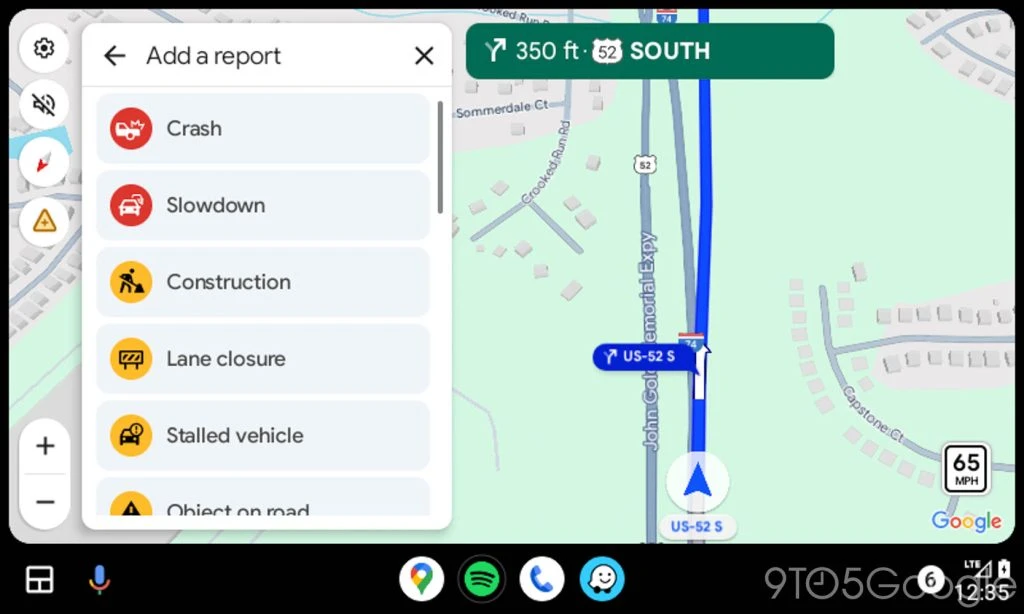
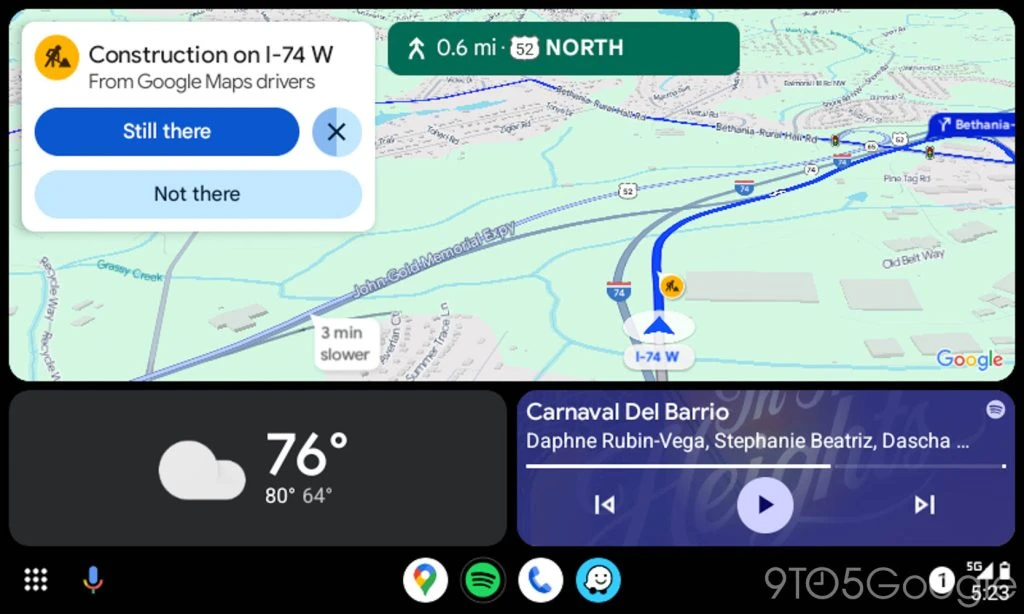
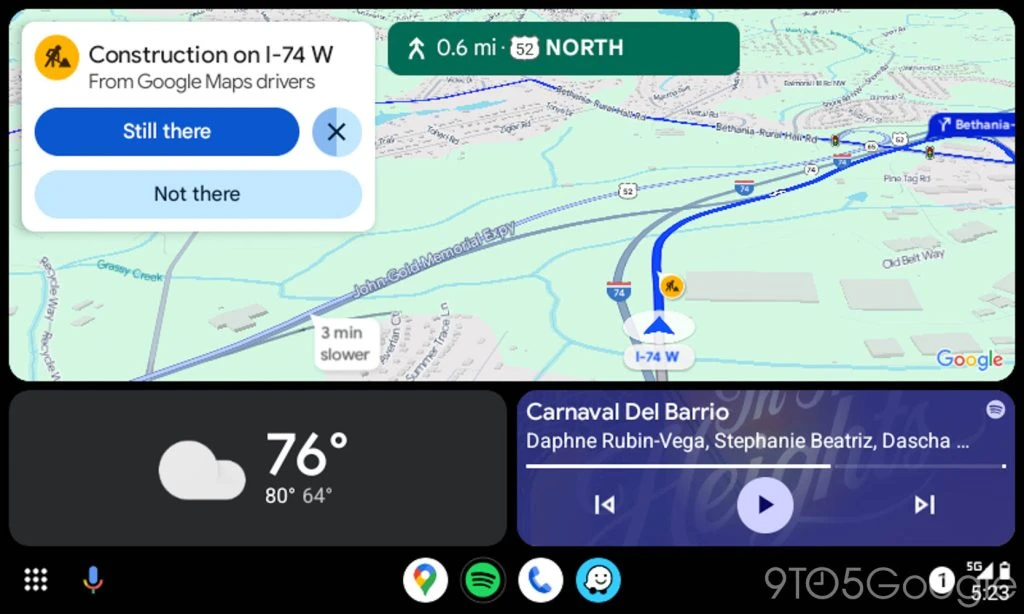
Share Your Experience
Have you noticed live incident reports on Google Maps in your car? Share your experiences in the comments and let us know if the highly anticipated Android Auto update has arrived for you.