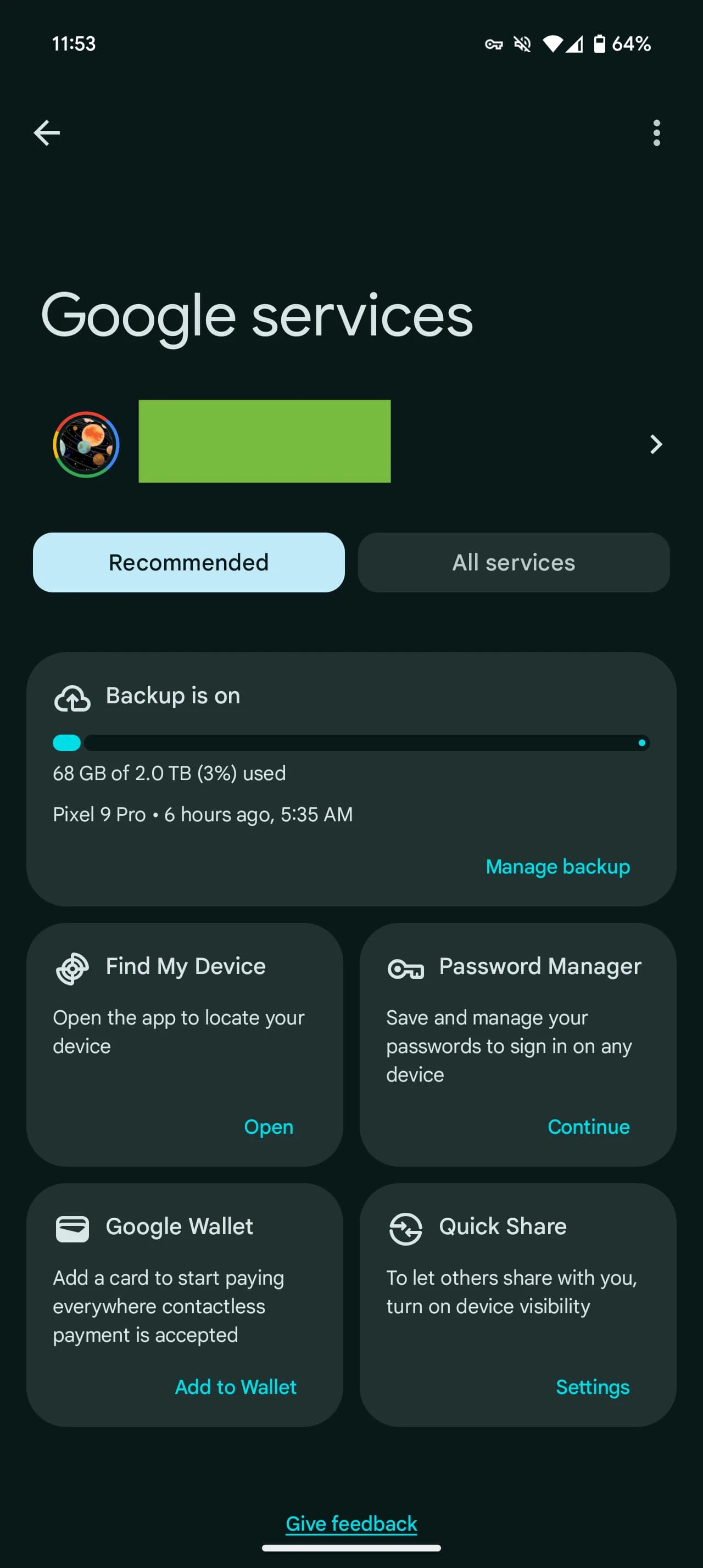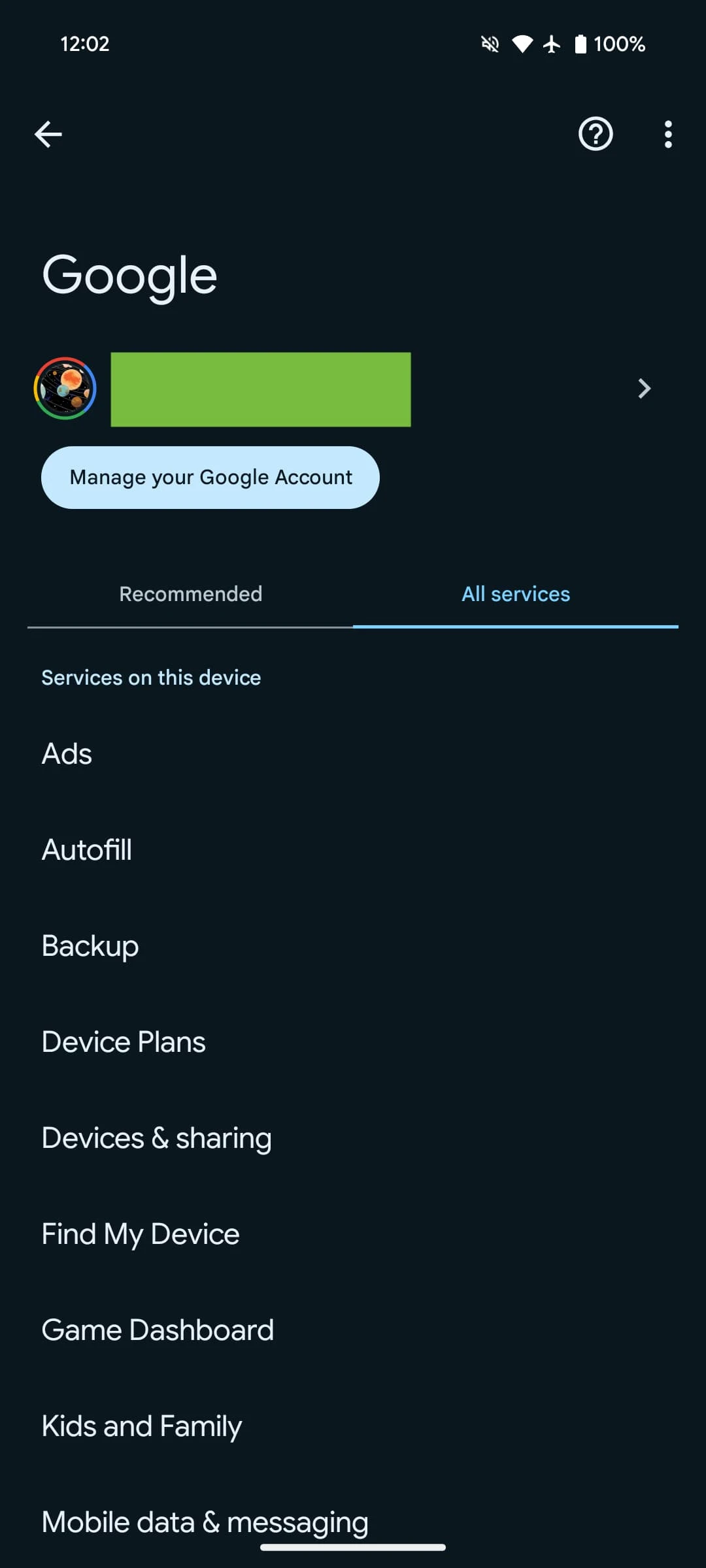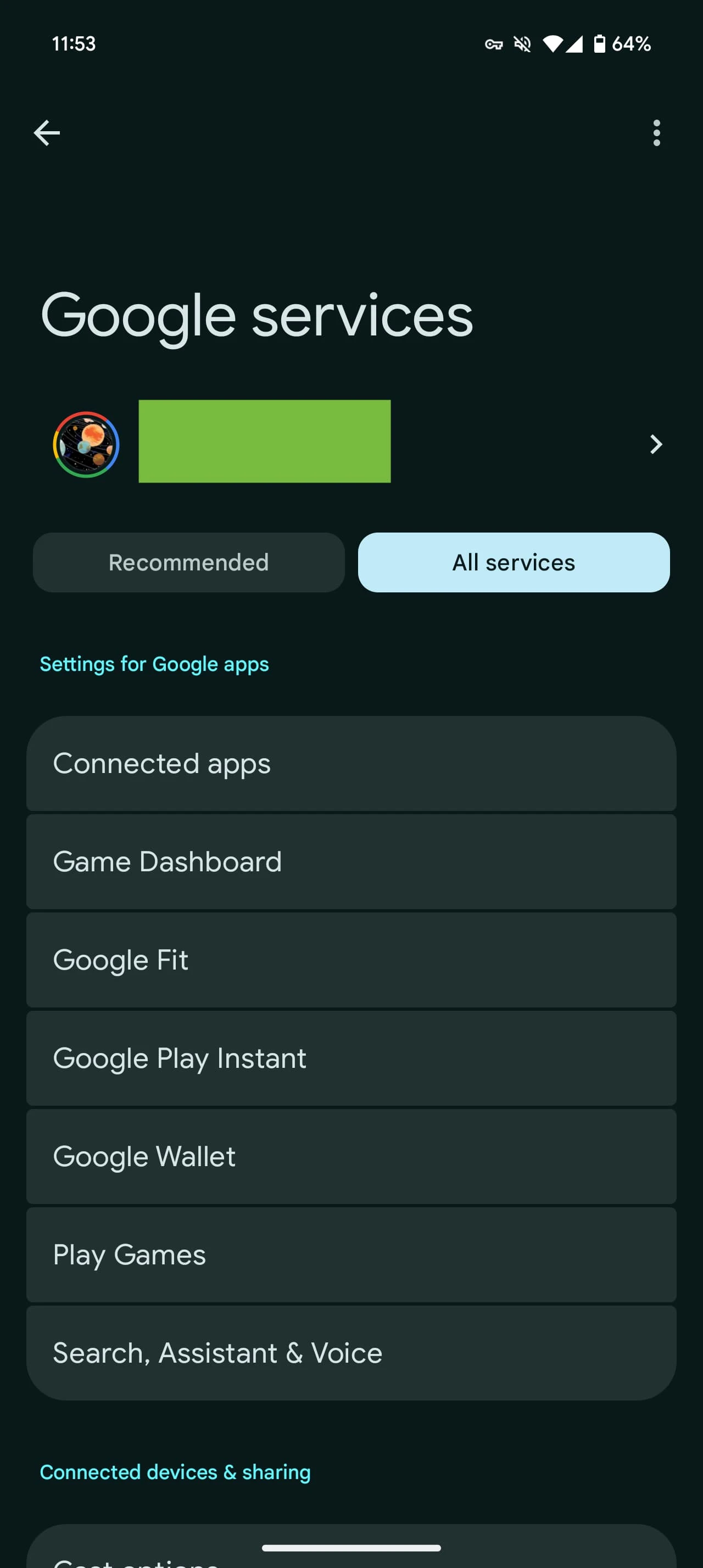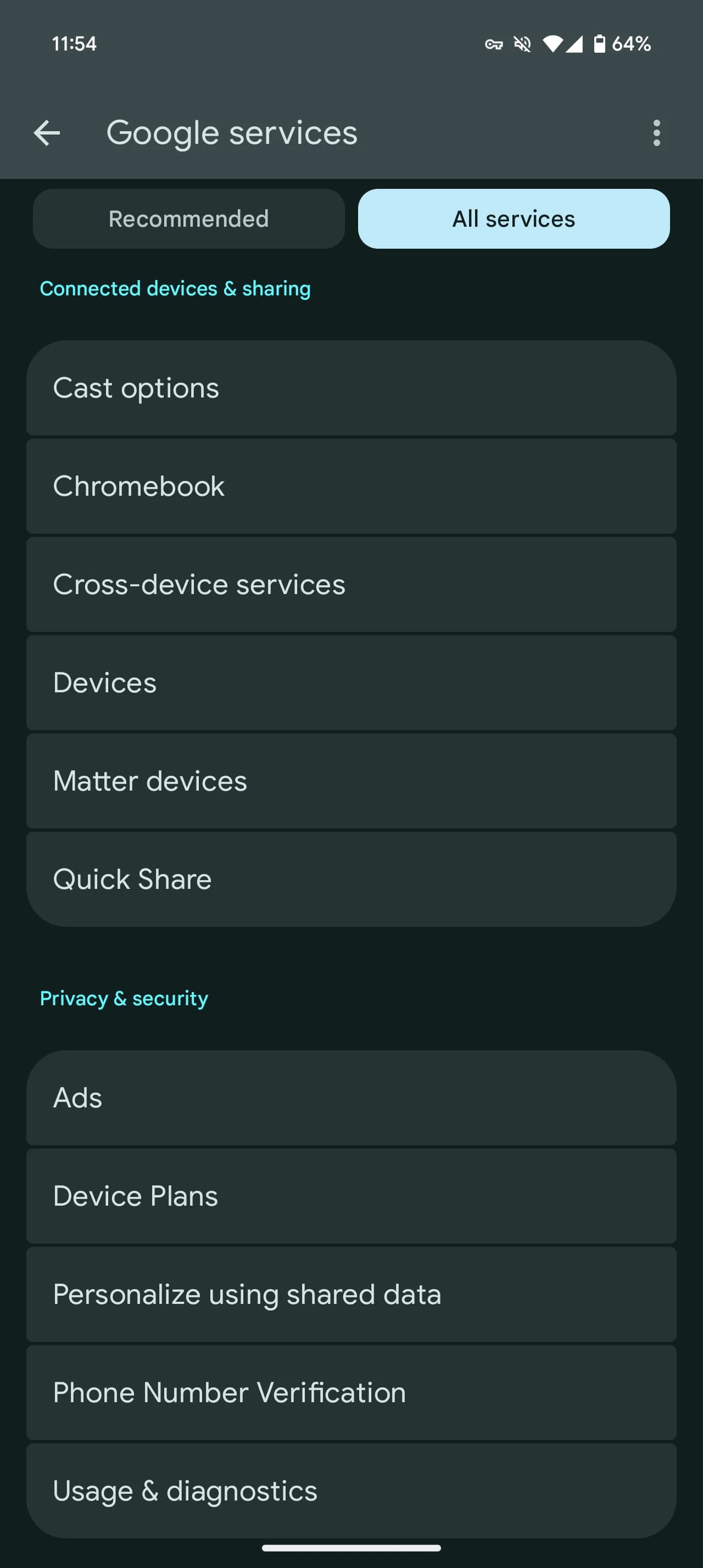[summary]The Android 15 QPR1 update introduces a major redesign of the “Google services” section in the Settings app, particularly for Pixel users, by moving the “Google” menu to the top of the list. This update, included in version 24.37.34 of Play services, features a Material You overhaul with a new layout that replaces traditional tabs with two buttons labeled “Recommended” and “All services.” The familiar grid of commonly used services remains, but the “All services” section is restructured into a prioritized list with key categories like Connected devices & sharing, Privacy & security, and Autofill & passwords, organized within cards for easier navigation.[/summary]
Major Redesign of Google Services in Android 15 QPR1
The latest update to Android 15 QPR1 introduces a significant redesign in the Settings app, specifically within the “Google services” section. Pixel users will notice the “Google” menu has been relocated to the top of the list, signaling a more streamlined approach. This redesign is now being rolled out to all devices, showcasing a comprehensive Material You overhaul.
New Layout for Google Services
In the newly titled “Google services” menu within the Settings app, users will find a shift from traditional tabs to a more intuitive layout featuring two buttons: “Recommended” and “All services.” Users can still swipe between these options for ease of navigation. The familiar grid of cards, including Backup, Quick Share, Find My Device, Google Wallet, and Password Manager, remains unchanged.
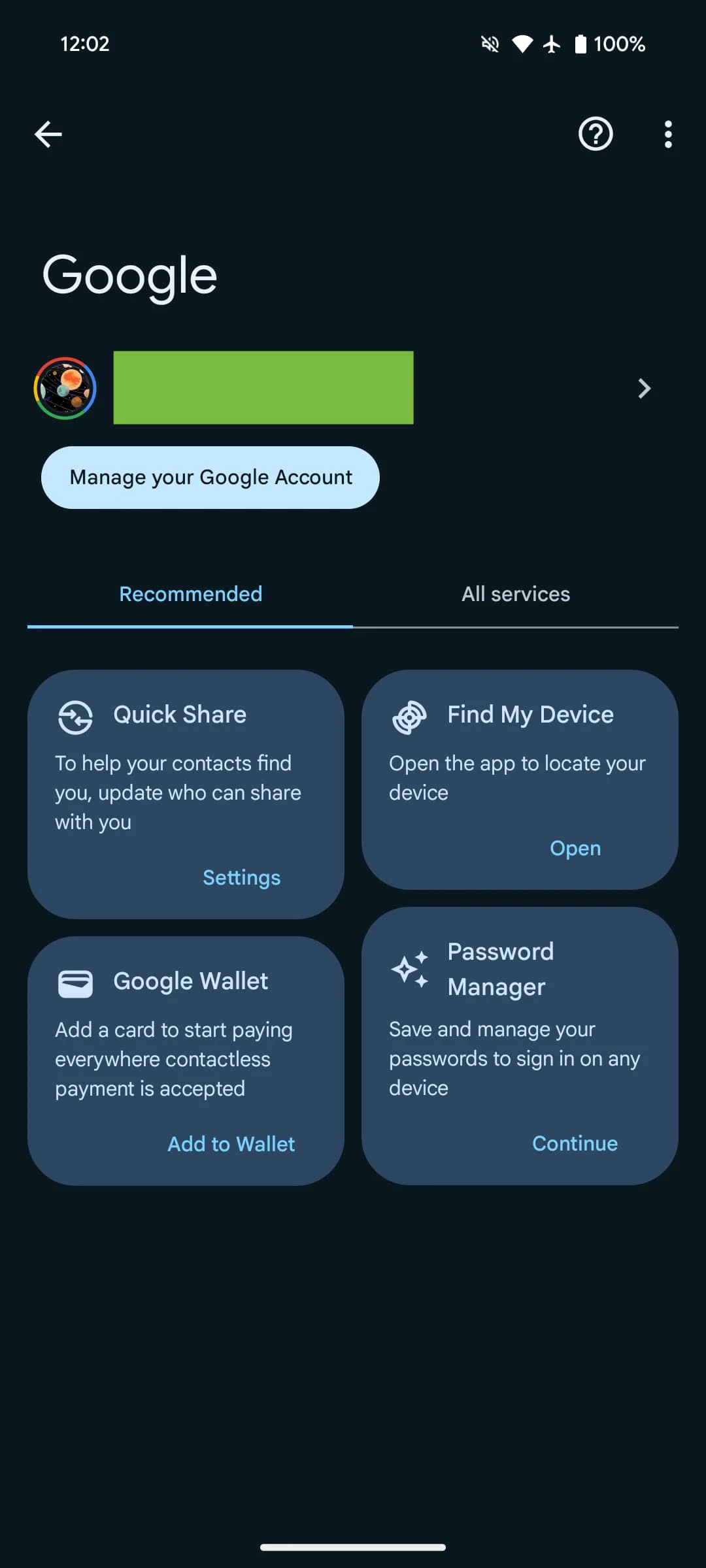
Enhanced Organization of Services
A notable change is the transformation of the “All services” section into an extended list. High-priority features such as “Settings for Google apps” have been elevated for better accessibility. Instead of a simple alphabetical menu, Google has curated a list prioritizing key categories like Connected devices & sharing, Privacy & security, and Autofill & passwords. Each item is now organized within distinct cards, creating an interface that, while slightly more complex, is ultimately easier to navigate.
This update is part of the version 24.37.34 rollout of Play services.
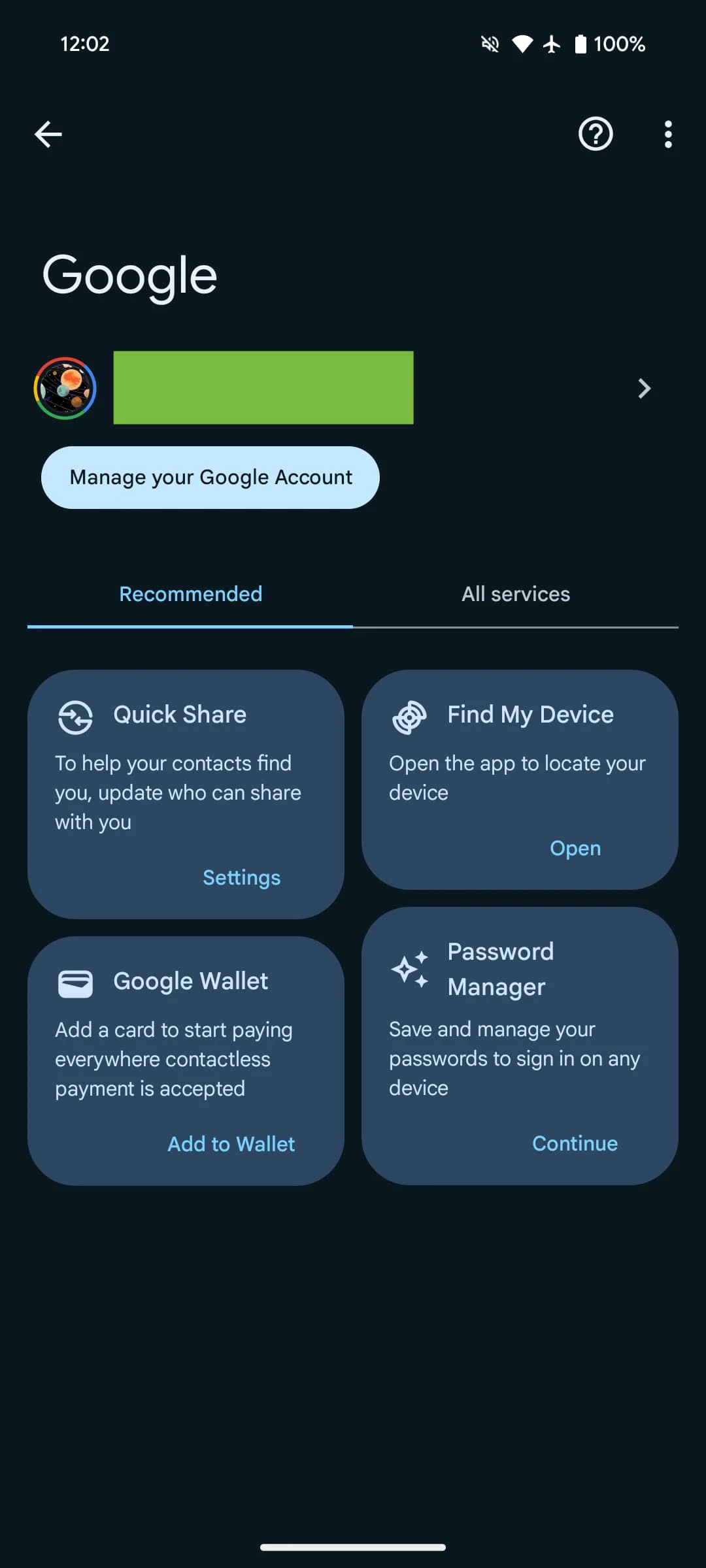
Detailed List of Services
Settings for Google Apps
– Connected apps
– Game Dashboard
– Google Fit
– Google Play Instant
– Google Wallet
– Play Games
– Search, Assistant & Voice
Connected Devices & Sharing
– Cast options
– Chromebook
– Cross-device services
– Devices
– Matter devices
– Quick Share
Privacy & Security
– Ads
– Device Plans
– Personalize using shared data
– Phone Number Verification
– Usage & diagnostics
Autofill & Passwords
– Autofill with Google
– Passkey-linked devices
– Phone number sharing
– SMS verification codes
Backup & Restore
– Backup
– Google Contacts sync
– Restore contacts
– Set up nearby device
Kids & Family
– Family group
– Parental controls
Personal & Device Safety
– Find My Device
– Unknown tracker alerts
Driving
– Silence notifications while driving
Device Policy
– Set up your work profile
Developer
– Firebase app indexing