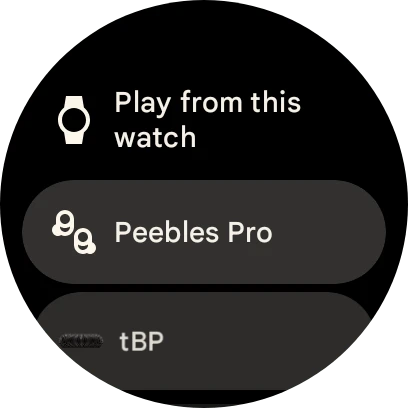[summary]Google has begun rolling out Wear OS 5 to the original Pixel Watch and Pixel Watch 2, following the release of the Pixel Watch 3. This update, based on Android 14, includes the September 2024 security patch. The rollout occurs in phases and brings new features such as a media output switcher and a privacy dashboard. There’s also an enhancement in health metrics, including detailed running statistics. Application updates via the Play Store will introduce features like a grid-view app launcher and improved camera controls. Users are encouraged to update their devices to benefit from these enhancements.[/summary]
Wear OS 5 Update Rolls Out to Pixel Watches
Following the recent introduction of the Pixel Watch 3, Google has begun distributing Wear OS 5 to both the original Pixel Watch and Pixel Watch 2, complete with the September 2024 security patch.
Update Details
The rollout of this significant Wear OS 5 update, based on Android 14, began later than usual, skipping the first Monday of the month. It includes the September 5, 2024 security patch level with the following build numbers:
– Google Pixel Watch 1: AW2A.240903.005.A2
– Google Pixel Watch 2: AW2A.240903.005.A1
Rollout Phases
The update will be delivered in phases over the next week, varying by carrier and device. Users will be notified directly on their watches when the OTA update is available. It’s recommended to update promptly to benefit from the latest software enhancements.
New Features and Improvements
Wear OS 5 introduces a range of new features, bug fixes, and performance improvements. Key updates include:
– Media Output Switcher: This feature allows users to select the device for media playback and provides details about the currently playing content.
– Privacy Dashboard: Located in Settings > Apps & notifications, this dashboard shows which permissions, such as location and microphone, have been accessed. Apps can also use a screenshot detection API.

Watch Face Enhancements
Watch Face Format version 2 offers new preset configurations, known as Flavors, along with additional features:
– Goal Progress: Useful for tracking when users exceed goals like step counts.
– Weighted Elements: Helps display discrete data subsets.
Health Services Enhancements
Users can enjoy more detailed running metrics thanks to updates in Health Services:
– Ground Contact Time: The duration a runner’s foot remains on the ground during a step.
– Stride Length: Distance covered by a single step.
– Vertical Oscillation: Measures the vertical movement of the user’s center of mass per step.
– Vertical Ratio: Vertical oscillation divided by stride length.
Wear OS 5 also introduces support for debounced goals, aiding users in maintaining specific thresholds, such as heart rate, during workouts.
Application Updates
App updates via the Play Store will bring additional features like:
– A new grid-view app launcher
– Enhanced camera controls
– Pixel Recorder functionality
Pixel Camera 9.5 for Wear OS
This update introduces a redesigned viewfinder and a watch face shortcut.
How to Install Updates
Once the Wear OS update is complete, navigate to the Play Store and select “Manage apps” at the bottom to install available updates.
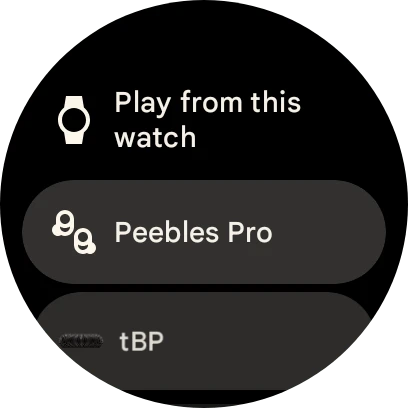
Speeding Up the Update Process
To expedite downloading, tap the “Your watch is up to date” screen multiple times (Settings > System > System updates). You can also disable Bluetooth in Connectivity preferences to force a Wi-Fi connection. Access OTA images [here](#).
More on Pixel Watch
Explore further developments and offerings in the Pixel Watch lineup:
– What a Pixel Watch Pro/Ultra line could mean for Google
– Target’s potential sale of a $75 Pixel Watch 2
– The resurfacing of the Pixel Watch ‘Performance Loop’ band with new colors, likely priced at $60 [Gallery]